- zum Einbinden in Mediola über die URL, da RTSP nicht unterstützt wird
Overview…
This requires you to allow API access for a user, the user needs View Camera privileges, copy the user API key, identify the camera you wish to retrive the snapshot from and copy it’s unique ID – all which are required to compile a URL which you can test in a browser and if successful you can use the URL as your snapshot request for your alarm system.
Step by Step…
1. Select a user that has View Camera privileges (admin users will have this by default).
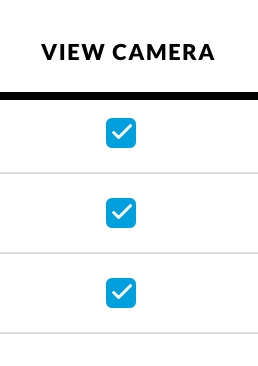
2. Allow API Usage for this user and make a note of the API key for later.
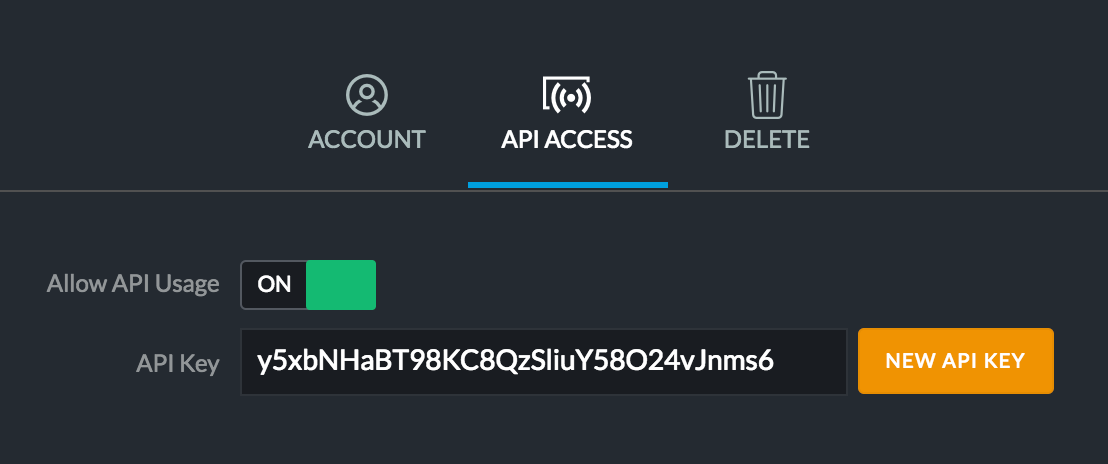
3. Find and select the camera you want to take snapshots from, under RTSP Service, enable the RTSP Service to show the RTSP URL and copy the uniquie ID without the appended underscore and it’s corresponding integer. Make a note of this for later (you can now turn this off if it was originally off).
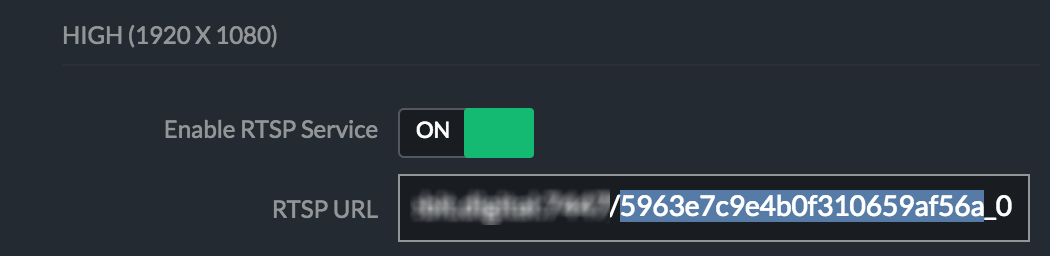
4. Compile the URL by replacing nvr_hostname_or_ip with the IP or hostname of your NVR, keep the port (7080) of the web UI unless changed, camera_id with the camera ID we copied in step 3, and user_api_key with the user’s API key copied in step 2… and we should have a URL as below:
http://<nvr_hostname_or_ip>:7080/api/2.0/snapshot/camera/<camera_id>?force=true&apiKey=<user_api_key>
Try the URL in a browser, preferably logout of the NVR first, and it should retrieve a JPEG snapshot.
For remote access you’ll need to forward port 7080.